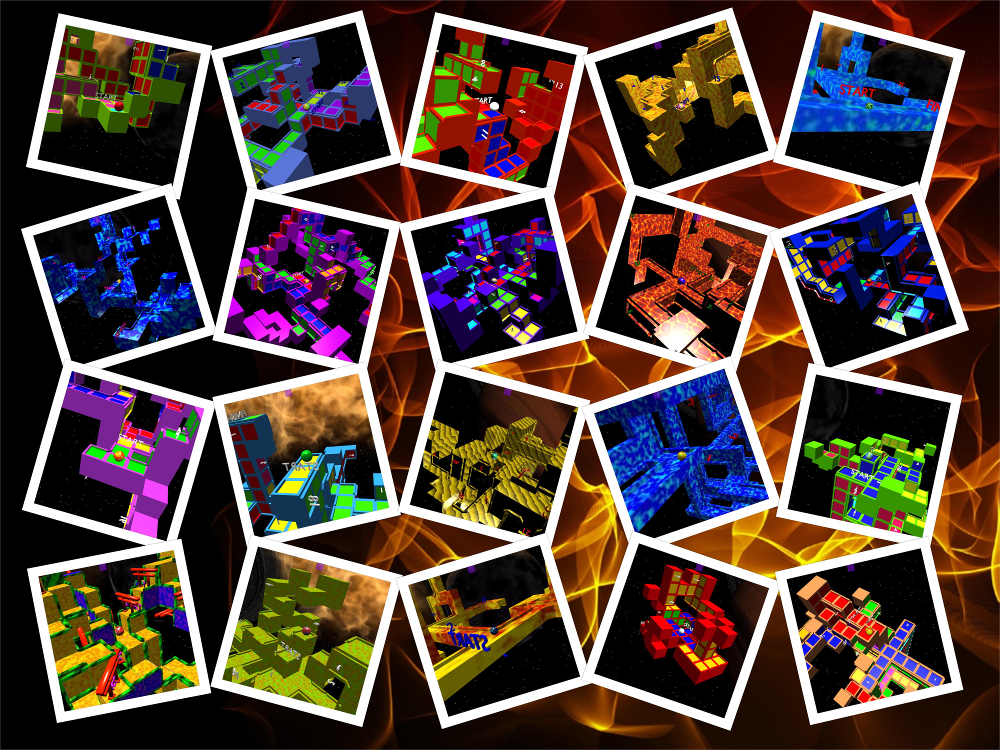ABOUT
Perplexus Shadow Open is a full game. You can play multi perplexuses or multi levels. Each perplexus is different model and each of them have their check points. Time is starting when you go through START check point. You must go through all checkpoint numbers and finish on FINISH checkpoint. When you play perplexus and fall off, you can select on which your selected checkpoint you wish to continue. All levels are tested and each of them have preview of playing on youtube. You can check youtube videos of each perplexus how each level looks like.
PLAY
If you wish to play perplexus, you should sign in with your google account. After that you can choose between offline or online mode. Online mode have a set of different perplexuses, which you can play. If you chouse offline mode, you can play only perplexuses which came with Perplexus Shado Open game.
Perplexus Shadow Open support Virtual Reality. You can play this game with your VR gear. You have two options to try it and play it.
-
IF YOU DON'T HAVE GAMEPAD/JOYSTICK:
You can play it with cheap google carboard VR. If you don't have extra bloototh gamepad/joystick you can play on PC/computer and use WebRTC extension for Chrome and stream your PC/computer's Chrome browser to your mobile browser. Your mobile (Android,iOS) browser (Chrome,Firefox,Edge,IE,Opera,Safari) will receave your PC's playing screen. You have to switch from Arc Camera to VR camera with right below camera icon. You can play game with keyboard and mouse but you will see game playing on mobile. You have to put your mobile in your VR gear for phone. -
IF HAVE BLUETOOTH GAMEPAD/JOYSTICK:
First connect your bluetooth joystick with your phone. Test that your joystick work fine with Test gampad on your mobile browser. If your gamepad/joystick works ok. You are ready to play Perplexus Shadow Open with your gamepad/joystick. Load level you want to play and switch to VR camera. User your left circle joystick for rotation perplexus and use triangle button for zoom-in and X button for zoom-out.
HOW TO BUILD YOUR OWN PERPLEXUS
If you would like to make your own perplexus and publish it, so that others can play it. You have to make model with Blender or any other 3D model program which have babylonJS exporter plugin. You Must Create one mesh object with name Path and one object with name Sphere. You have to set up check points one text mesh object START and FINISH and as many numbers of check point which names must start from T_1, T_2, T3, ... T_10, T_11 to T_N. N could be any final number. Numbers can be set anywhere in your perplexus model. Your perplexus should have origin in center of mesh Path and set this origin in position (0,0,0). After that you should do Parent-Child. Where START, T_1 .. T_N, FINISH mesh objects should be child of Path. Path is parent! You should set Sphere object in (0,0,0) and a little up. This is start position of Ball.
HOW TO PUBLISH YOUR PERPLEXUS
Upload New Perplexus Shadow Game
If you export your perplexus model as it is described above. You can upload it so that others can play it. Go on this page Upload Your Perplexus.
- you have to sign-in with your google accound.
- you have to choose between publish new perplexus or
- update your selected perplexus number.
- click save/upload
To test if its is OK you should go to page Play Perplexus Shadow Open Game. Choose online mode and select number of your perplexus. Perplexus should be loaded for anybody and game should start.
|
|
|
| Share Perplexus Shadow Open 3D WebGL Game with friends | |
BROWSER SUPPORTED
Game should work on browsers. Browser should support WebGL. The better GPU you have the better game will work. You can test your browser WebGL Support. You can see which GPU Browser use on your device. Test Browser WebGL

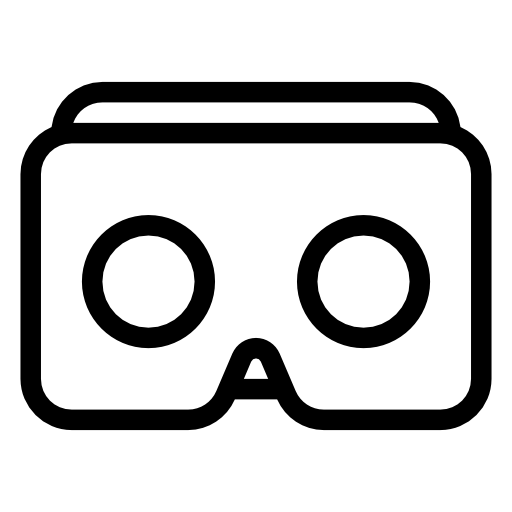
LICENSE
AUTHOR
Bogdan Mlakar (ian.sheehan.si@gmail.com) Nejc Tramšek (nejc.tramsek@gmail.com)
If anybody is interesting to create or add model in this game e-mail us.
SPECIAL THANKS TO
Nejc Tramšak, RaananW, Deltakosh and BabylonJS